Sign in or 


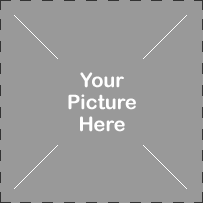 Use this template when you want to use photos and text to tell your story. Click EasyEdit, then highlight this text with your cursor and type over it with your own words: You can write as much as you want!
Use this template when you want to use photos and text to tell your story. Click EasyEdit, then highlight this text with your cursor and type over it with your own words: You can write as much as you want!

wolflower |
Latest page update: made by wolflower
, Tuesday, 5:41 PM EDT
(about this update
About This Update
 Edited by wolflower
Edited by wolflower
No content added or deleted. - complete history) |
|
Keyword tags:
None
More Info: links to this page
|